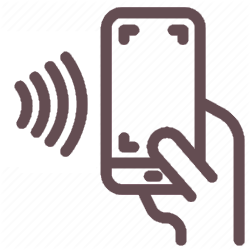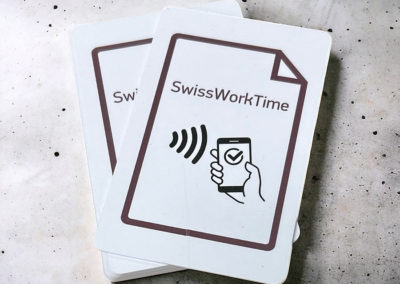Methods for recording
of working hours
Our recording system makes it easy for your employees to record their working hours, whatever their contract or working day.
SwissWorkTime allows employers to accurately track the number of hours worked per week, while adapting to the needs of the company’s total workforce.
Flexibility and precision with our application for calculating working hours
Daily recording of hours worked: each employee records his or her working hours as he or she goes along, giving you real-time monitoring of the actual duration of each working day. This information is essential to ensure that each contract complies with the distribution of working hours per week and the management of holidays by the employer.
-
Breakdown by project/worksite: calculates hours according to the chosen category, providing a precise view of the distribution of working time according to the tasks and days of each employee.
-
Optional breakdown by task: for a better analysis of costs and profitability. This enables employers to ensure that the total time worked on each project is in line with forecasts, and to adjust targets in line with the available workforce.
-
Record supplies used: for better stock management and accurate invoicing. This feature is particularly useful for tracking the use of resources on different working days throughout the week.
Say goodbye to tedious timesheets and data entry errors!
A time tracking application for immediate ROI (Return on Investment), enabling employers to manage leave, contractual working hours and the working time of each employee more effectively over the week or year.
Entry modes to suit your needs
SwissWorkTime offers four different ways for your employees to enter their working hours, so that you can record them easily and adapt them to your needs:
- free entry (start and end times)
- by clocking in and out: stamping on an NFC card using our time clock software
- by scanning a QR-code (paper or digital)
- in stopwatch mode
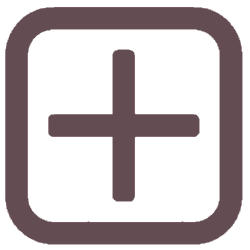
Free entry

You trust your employees to enter their hours. The ‘free entry’ mode lets you record hours in the time clock software by day, with the option of breaking them down by project/site, by task and even entering the supplies used.

Would you like to securely enter your hours or make it easier to break them down? Using our NFC cards, our time and attendance module enables you to automatically enter the start and end times, and therefore the duration of working time.
You simply define “clocks” related or not to a project/work site, and when your employee stamps an NFC card, the start or end time is recorded. The card serial number has to be configured for each clock.
Many settings allow, in particular, the earliest start time or latest end time, or value rounding or tolerances, to be configured.
* Available with our “Time clocking” PACK

Scanning a QR Code

Would you like to secure the entry of hours or make it easier to break them down? Our time and attendance module enables you to enter start and end times automatically, using QR codes.
You simply define “clocks” related or not to a project/work site, and when your employee scans a QR code, the start or end time is recorded.
Many settings allow, in particular, the earliest start time or latest end time, or value rounding or tolerances, to be configured.
* Available with our “Time clocking” PACK

In timer mode

Your activity requires you to time your tasks, so the ‘Timer’ mode lets you record your working times to the nearest minute or to the rounding of your choice. Precise monitoring of the time allocated to each activity over each work period, enabling employers to track the distribution of their teams’ actual working time throughout the week and month. This makes it easier to manage contracts and plan holidays, while respecting the working hours agreed in each contract.